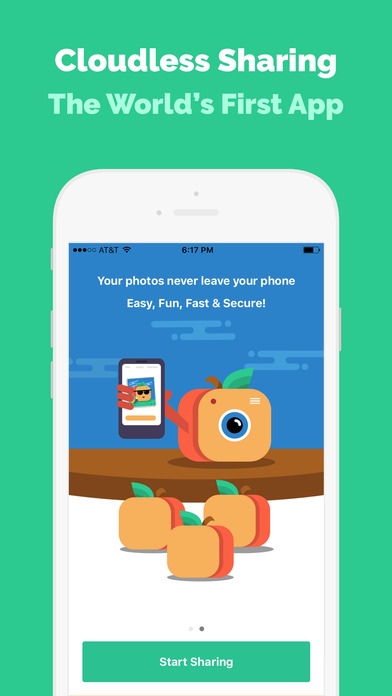Picaboo - Private Secure Photo Sharing 1.2.5
Free Version
Publisher Description
Picaboo the world s first cloudless photo sharing app allows you to share photos without uploading or storing them to any cloud or online network. It is the fastest and secure way to share any amount of photos within a seconds! No more waiting for photos to upload to the cloud! Picaboo gives you the ability to quickly share large number of photos with your friends. Why is it fast? You never upload photos to online cloud, you simply show shots directly from your phone. With Picaboo you can share all photos from your phone, not just upload only 10 or 20 to FB as you usually do. You can share hundreds of photos with one click. With Picaboo, you will always remain the owner of your photos - choose who to share with, directly from your phone. You can remove access to the photos at any time. You can also give your friends a call through the application while you view photos together. Picaboo secure photo sharing app is all about your online privacy and security. Get Picaboo for the following cool features: * Cloudless Photo Sharing - invite friends to instantly view your photos without uploading them online. * Private Photo Collections allow encrypted access to photos you select and only to friends you choose. * Invite Only Conversations only invited friends can privately like and comment on your photos. More About Picaboo Private Secure Photo Sharing - Your photos never leave your phone. There is no cloud. - Everything is encrypted and secured. Built on the secure Hotspot Shield platform, your privacy and security is guaranteed. - Your friends are not required to download the app to view photos. They do, however, need Picaboo if they want to like or comment on your photos. - You choose who gets access to your photos. And most importantly, your photos NEVER leave your phone! - There is no limitation on the number or type of photos you share with friends using Picaboo. How you can use Picaboo Private Secure Photo Sharing - Family photos! Don't worry about everyone on Facebook or Instagram seeing embarrassing photos from your family holiday. Only show your family members the memories. - Baby photos! Don't want to be THAT person on Facebook with a million baby photos? Or worried that strangers will download your pics without your consent? Share them securely with Picaboo. - Professional photographers! Securely allow your clients to proof your photographs on the go with Picaboo. No passwords needed - you can safely send your clients photos to preview then remove access after you're done. - Party pics! Had an epic party? Share and relive memories with your closest friends without having to worry about your boss or mom seeing them. Powered by Anchorfree AnchorFree is a privately held, venture-backed company based in the Silicon Valley. The company s mission is to enable secure access to the world s information. Anchorfree believes in placing consumers in control of their personal information online. Anchorfree provides millions of users with online security, privacy and ccess through its most popular - Hotspot Shield. Channeling all web activities through a personal Virtual Private Network, Hotspot Shield creates a personal secure tunnel for each user and enables user online activities, sites visited, searches and personally identifiable information to always stay private.
Requires iOS 8.1 or later. Compatible with iPhone, iPad, and iPod touch.
About Picaboo - Private Secure Photo Sharing
Picaboo - Private Secure Photo Sharing is a free app for iOS published in the Screen Capture list of apps, part of Graphic Apps.
The company that develops Picaboo - Private Secure Photo Sharing is AnchorFree GmBH. The latest version released by its developer is 1.2.5.
To install Picaboo - Private Secure Photo Sharing on your iOS device, just click the green Continue To App button above to start the installation process. The app is listed on our website since 2016-02-11 and was downloaded 14 times. We have already checked if the download link is safe, however for your own protection we recommend that you scan the downloaded app with your antivirus. Your antivirus may detect the Picaboo - Private Secure Photo Sharing as malware if the download link is broken.
How to install Picaboo - Private Secure Photo Sharing on your iOS device:
- Click on the Continue To App button on our website. This will redirect you to the App Store.
- Once the Picaboo - Private Secure Photo Sharing is shown in the iTunes listing of your iOS device, you can start its download and installation. Tap on the GET button to the right of the app to start downloading it.
- If you are not logged-in the iOS appstore app, you'll be prompted for your your Apple ID and/or password.
- After Picaboo - Private Secure Photo Sharing is downloaded, you'll see an INSTALL button to the right. Tap on it to start the actual installation of the iOS app.
- Once installation is finished you can tap on the OPEN button to start it. Its icon will also be added to your device home screen.